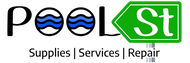R3008800 | Jandy Universal Controller User Interface
R3008800 | Jandy Universal Controller User Interface
Couldn't load pickup availability
Shipping & Returns
Shipping & Returns
Orders are processed within 1 - 2 business days.
Standard delivery typically takes 5 - 7 business days.
Share
OEM Jandy Universal Controller User Interface R3008800 is designed to deliver intuitive control over your pool and spa systems. Compatible with Jandy Aqualink RS and PDA systems, this advanced interface allows users to manage temperature, lighting, and filtration with ease. With a clean, modern layout and easy-to-navigate menus, it provides full customization of schedules and pool features. Built for seamless integration, it enhances your automation experience and supports reliable performance. Note: This unit does not include the AE-TI control cover (part# R3000601), which has been discontinued by the manufacturer.
Note: This Jandy Universal Controller User Interface Part# R3008800 does NOT include a cover. The corresponding cover, Jandy Control AE-TI Control Cover Part# R3000601, is sold separately. However, it has been discontinued by Jandy and is no longer being manufactured.
-
Seamless Jandy System Integration: Works with Aqualink RS and PDA control systems for unified management of pool functions
-
Streamlined Operation: Simplifies control of heating, lighting, and filtration with intuitive menus and clear on-screen navigation
-
Fully Customizable Interface: Offers flexible scheduling and personalized settings to match your pool and spa preferences
-
Supports Mobile Remote Access: Allows control via compatible mobile devices for pool management on the go
-
Modern, Low-Profile Design: Blends with poolside or equipment settings while delivering advanced automation features
Connection to a Secondary User Interface
1. Turn off the power to the heat pump.
2. Remove the four (4) screws that attach the service access panel to the heat pump and remove the cover to the junction box. See Figure 11.
3. Run four (4) 22 AWG solid copper wires into the conduit labeled ÒLow Voltage ConnectionÓ located on the lower right hand side of the heat pump. See Figure 11. The wires may be up to 300 feet (91.4 m) in length.
4. Connect the wires to the 4 position terminal on the upper left hand corner of the Power Interface PC Board, labeled ÒUser Interface1Ó. The wires will be added to the existing wiring to the User Interface installed on the heat pump.
5. Ensure the wiring is consistent when connecting the wires to the second User Interface. For example, BK goes to BK, O goes to O, etc.
6. Re-install the junction box cover and service access panel and restore power to the heat pump
Operating the Controller
- Your new EE-Ti heat pump is controlled by an advanced microprocessor based controller that provides a sophisticated yet simple interface to operate your heat pump for maximum efficiency and enjoyment of your pool. To locate the control buttons, see Figure 15.
- 5.2.1 Off Mode When the control panel is turned off, the screen displays HEAT PUMP is OFF PRESS Pool or Spa.
- 5.2.2 Pool Mode - (Normal Heat) To enable the pool mode, press POOL. The associated left green LED indicator will light and the unit will display SET:xxx¡ on the screen.
Spa Mode - (Normal Heat)
- To enable the spa mode, press SPA. TheÊ associated left green LED indicator will light and the unit will display SET:xxx¡ on the screen
Note:
- XXX on the screen represents the current temperature setting on the control. The default setting for pool temperature is 80¡F (26¡C).ÊYou can change the temperature set point by pressing the Up or Down button. Repeatedly pressÊ the Up or Down button until you reach the desiredÊ temperature set point. After 5 seconds of inactivity, theÊ new set point is stored in memory. When the water temperature falls to 1 degreeÊ below the temperature setting and after a 5 minute delay, the control will start the heat pump and the associated right LED will light RED.
Note:
- XXX on the screen represents the current temperature setting on the control. The default setting for spa temperature is 102¡F (38¡C).ÊYou can change the temperature set point byÊ pressing the Up or Down button. Repeatedly press the Up or Down button until you reach the desiredÊ temperature set point. After 5 seconds of inactivity, the new set point is stored in memory. When the water temperature falls to 1 degree below the temperature setting and after a 5 minute delay, the control will start the heat pump and the associated right LED will light RED.
- Jandy Legacy (TM) LRZE Heater Models: 125-400 (2009-Present)
- Jandy AE-Ti Series Heat Pump Models: AE1500-AE3000 (manufactured from 2006 - 2009)
- Jandy EE-Ti Series Hat Pump Models: EE1500-AE3000 (manufactured from 2010 - 2013)
- Jandy's Aqualink RS and PDA systems